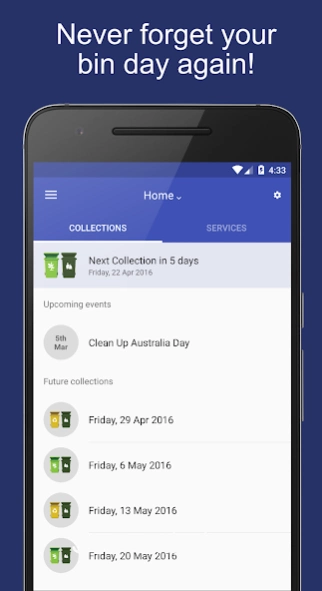What Bin Day 4.8.2
Free Version
Publisher Description
What Bin Day - Don't miss your bin day again!
Find out when your rubbish bin gets collected and if it's recycling week. The app lets you quickly see your current and upcoming bin collections.
For the price of some loose change ($1) you can also get some great add-on features:
• Schedule notifications
• Home screen widgets
• Multiple locations
If your location falls outside one of our supported locations you can still add your schedule.
Supported locations:
• Adelaide City
• Brisbane City
• Cairns City
• Darebin City
• Darwin City (houses only)
• Ipswich City
• Lockyer Region
• Logan City
• Melbourne City
• Perth (South Perth, Melville cities only)
• Port Augusta
• Sunshine Coast, QLD
• Sydney City
• Wyndham City
• North Sydney City
• Marion City
• Toowoomba City
• Wyndham City
We are rapidly expanding into other cities and states across Australia. If your location hasn't been added yet just email us support@whatbinday.com and we'll add it in!
Feedback? Questions? Please contact us at support@whatbinday.com and we'll do our best to fix any bugs ASAP. We've tested this app extensively on a few different Android devices and versions, but there's always a chance things won't work perfectly on another device we haven't been able to test. Please let us know if you're having troubles, so we can investigate a fix for your particular device.
About What Bin Day
What Bin Day is a free app for Android published in the Food & Drink list of apps, part of Home & Hobby.
The company that develops What Bin Day is Socket Software. The latest version released by its developer is 4.8.2.
To install What Bin Day on your Android device, just click the green Continue To App button above to start the installation process. The app is listed on our website since 2024-01-13 and was downloaded 2 times. We have already checked if the download link is safe, however for your own protection we recommend that you scan the downloaded app with your antivirus. Your antivirus may detect the What Bin Day as malware as malware if the download link to com.socketsoftware.whatbinday is broken.
How to install What Bin Day on your Android device:
- Click on the Continue To App button on our website. This will redirect you to Google Play.
- Once the What Bin Day is shown in the Google Play listing of your Android device, you can start its download and installation. Tap on the Install button located below the search bar and to the right of the app icon.
- A pop-up window with the permissions required by What Bin Day will be shown. Click on Accept to continue the process.
- What Bin Day will be downloaded onto your device, displaying a progress. Once the download completes, the installation will start and you'll get a notification after the installation is finished.